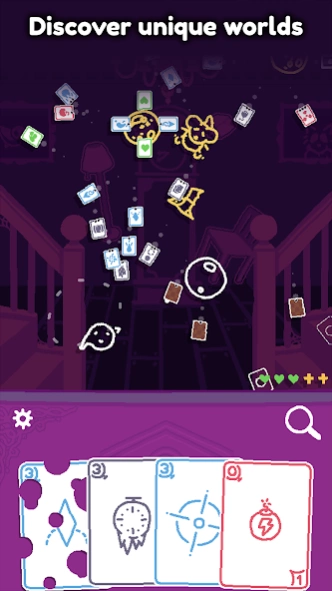Heck Deck 1.4.1
Continue to app
Paid Version
Publisher Description
Heck Deck - A bullet hell card game
Heck Deck is a bullet hell card game where all the bullets are cards and time only progresses as you move. Explore 5 stages full of unique enemies and bosses, discover dozens of cards, and visit shops to buy and sell cards for health!
Throughout 5 different stages, Heck Deck will challenge your precision and dexterity during the bullet hell phases and your strategy when using your cards. Each card you pick up will cost you at least one life point, so you will have to be careful about which ones you pick on your way.
The abstract and minimalist world of Heck Deck is created with a cute hand-drawn art style. Each level of the game has its own universe, its own music, its own set of enemies, and of course, its own boss.
Heck Deck main features:
• 5 different levels with their own music
• A cute hand-drawn art style
• One unique setting for each level
• Dozens of attacks and spells for the player
• Over 30 enemies and bosses
• A card purchase system via the shop
The strategy created by the use of cards mixed with the dexterity required during the bullet hell phases makes Heck Deck truly unique!
About Heck Deck
Heck Deck is a paid app for Android published in the Card Games list of apps, part of Games & Entertainment.
The company that develops Heck Deck is Plug in Digital. The latest version released by its developer is 1.4.1.
To install Heck Deck on your Android device, just click the green Continue To App button above to start the installation process. The app is listed on our website since 2023-05-05 and was downloaded 1 times. We have already checked if the download link is safe, however for your own protection we recommend that you scan the downloaded app with your antivirus. Your antivirus may detect the Heck Deck as malware as malware if the download link to com.pid.heckdeck is broken.
How to install Heck Deck on your Android device:
- Click on the Continue To App button on our website. This will redirect you to Google Play.
- Once the Heck Deck is shown in the Google Play listing of your Android device, you can start its download and installation. Tap on the Install button located below the search bar and to the right of the app icon.
- A pop-up window with the permissions required by Heck Deck will be shown. Click on Accept to continue the process.
- Heck Deck will be downloaded onto your device, displaying a progress. Once the download completes, the installation will start and you'll get a notification after the installation is finished.